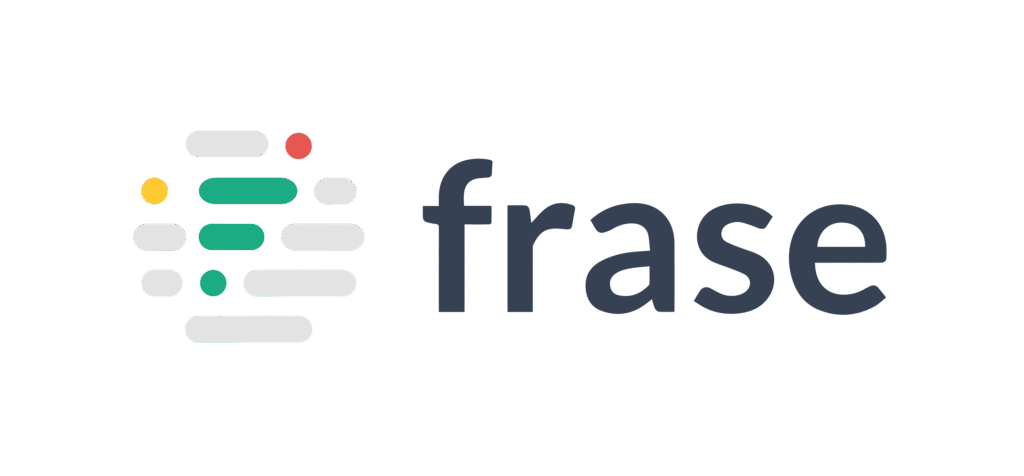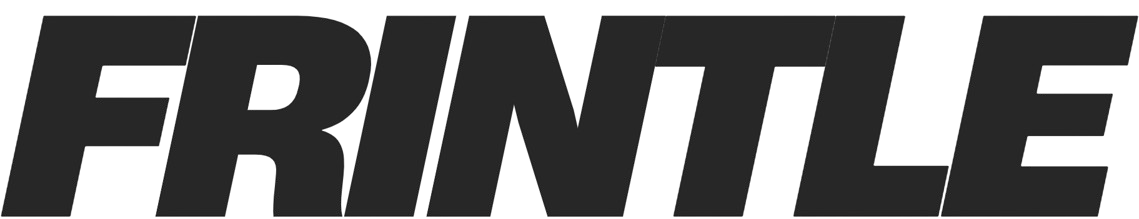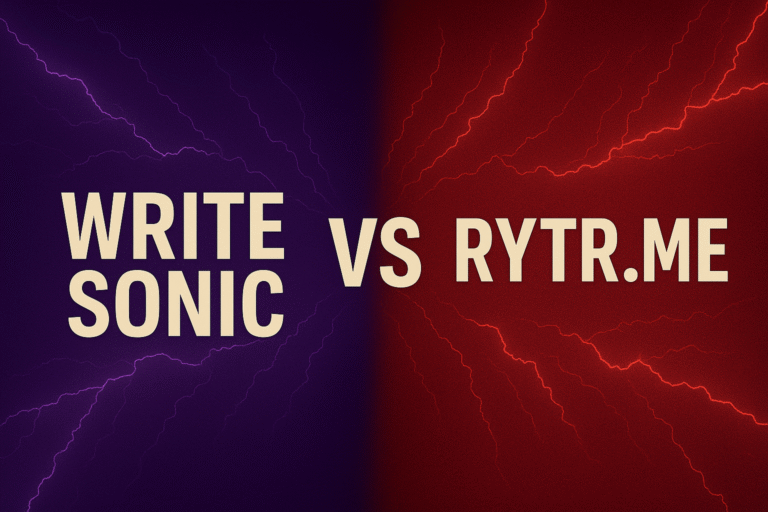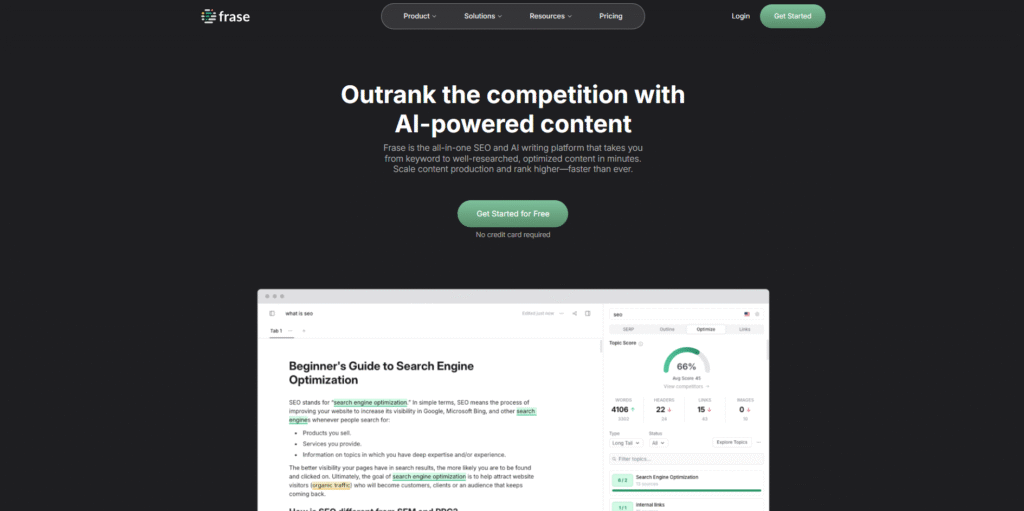
Creating quality content that ranks on Google can be time-consuming—but Frase.io changes that. This all-in-one AI writing and SEO research tool helps content creators, marketers, and SEO professionals streamline every step of the content creation process—from research and outlining to writing and optimization. In this in-depth tutorial, you’ll learn how to use Frase.io step by step to generate high-quality, SEO-friendly content. Plus, we’ll explore powerful ways you can use the platform beyond article writing.
➡️Visit Frase.io Offical Website⬅️
Step 1: Sign Up and Access the Frase Dashboard
To get started,visit the website and sign up for an account. If you’re new, you can try it for free with limited features or choose a paid plan to unlock the full toolset.
Once you’re signed in, you’ll be taken to your Frase Dashboard, which serves as your command center. From here, you can manage your existing content projects, create new documents, access content briefs, and use tools like the AI writer and content optimizer.
Tip: Familiarize yourself with the dashboard layout. You’ll notice tabs for Documents, My Content, Optimize, and AI Tools.
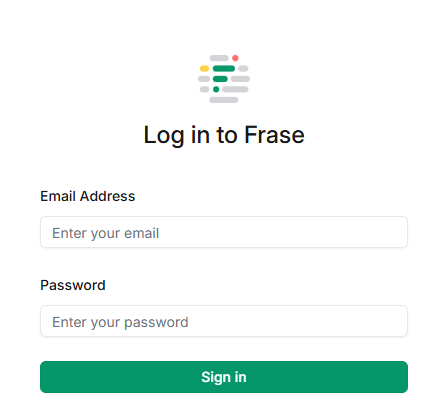
Step 2: Create a New SEO Document
Click the “+ New Document” button to start a new project. You’ll have three options:
- Search Query – Perfect for SEO content creation. Enter a keyword, and Frase will analyze the top-ranking pages in Google.
- Start From Scratch – Ideal for non-SEO content or manual outlines.
- Import Content – Use this if you want to optimize or rework an existing article.
For SEO-focused blog writing, choose “Search Query” and enter your primary keyword (e.g., “AI writing tools comparison”). Then select your target region (such as the U.S. or UK) and preferred language.
Click “Create Document” and Frase will begin analyzing SERP data.
Step 3: Analyze the SERP and Review the Content Brief
Frase will now crawl the top 20 results from Google based on your keyword. It generates a detailed content brief using competitive analysis, which includes:
- Top Headings used by your competitors
- Word Count Ranges and keyword usage
- Related Questions (from Google People Also Ask, Reddit, Quora, etc.)
- Topic Clusters and subtopics
- Relevant Links, Stats, and Quotes
This brief gives you a clear picture of what Google is ranking and what readers are looking for. You can modify the outline, drag and drop sections into your editor, or add your own custom headings.
Pro Tip: Use the competitor outline to find gaps in existing content you can fill with unique insights or examples.
Step 4: Build and Customize Your Article Outline
With all the research in one place, start creating your content structure. Frase makes it easy to:
- Drag headlines and subtopics into the editor
- Add commonly asked questions to use as FAQ sections
- Integrate topic suggestions and keyword ideas into your outline
A strong outline not only improves SEO but also guides the AI when you begin generating content.
Step 5: How to use Frase.io to Write Using the AI Writer
Navigate to the “AI Writer” tab to begin generating content. You can write your own text and let the AI assist, or use full AI-generated paragraphs. Key features include:
- Autocomplete Writing: Begin typing a sentence, and Frase’s AI will finish your thought.
- Write with Commands: Use simple commands like “/write introduction” or “/explain this” to generate relevant content.
- Paragraph Builder: Highlight a heading, click “AI Write”, and watch the tool draft an entire section for you.
- Expand or Rewrite Text: Select any line and use the “Rewrite” or “Expand” option to improve it.
Frase’s AI is designed to write in a human-like, informative tone that matches your topic. You’re always in control—edit, rewrite, or regenerate until it meets your needs.
Step 6: How To Use Frase.io Optimize Your Content for SEO
Once you’ve written your draft, head to the “Optimize” tab to fine-tune it for search engines. Frase compares your content to your top competitors and scores it based on:
- Content Score – How your article stacks up against others
- Keyword Frequency – Are you using relevant terms enough?
- Topic Coverage – Are you addressing all important subtopics?
- Length & Structure – Does your article match the expected depth?
Frase provides specific suggestions to help you fill in missing keywords, improve depth, and polish your article for SEO performance.
Step 7: Finalize and Export Your Article
When you’re satisfied with the content and SEO score:
- Copy your content into your blog editor (e.g., WordPress, Webflow, Wix)
- Export it as a DOCX or PDF file
- Or, if you’ve integrated Frase with WordPress, publish directly from the platform
Frase also allows for team collaboration, so if you’re working with editors or writers, you can easily share your document.
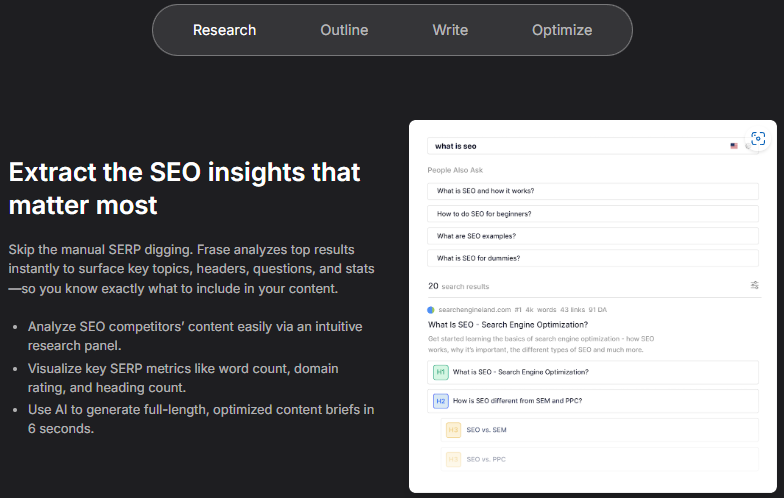
What You Can Use Frase.io For (Beyond Just Writing)
Frase.io isn’t just about writing articles. It’s a full-scale content assistant that can be used in several other ways:
1. Content Planning & Strategy
Use the Research tab to discover new keywords, trending topics, and audience questions. Plan your content calendar around clusters and long-tail queries people are actually searching for.
2. Creating SEO Briefs for Freelancers or Teams
Frase’s ability to extract headings, questions, stats, and keyword suggestions makes it ideal for building briefs you can hand off to freelance writers.
3. Updating and Optimizing Existing Content
Paste old blog posts into Frase to find SEO gaps and outdated references. Improve your content’s performance by updating keywords and adding missing topics.
4. Generating Copy for Emails, Ads, and Social Media
Use the AI writer for more than blog posts. Quickly generate email intros, ad headlines, CTAs, meta descriptions, or product descriptions.
5. Automating FAQ Generation
Use the “Questions” tool to automatically generate FAQ sections based on real questions from your audience. Great for SEO and user experience.
6. Building Custom AI Chatbots
Frase also includes a custom chatbot feature that lets you turn your content into an intelligent answer engine. This is ideal for SaaS sites or service-based businesses that want to reduce customer support load.
Final Thoughts
Frase.io empowers marketers, SEOs, and writers to create well-researched, high-performing content with less effort. From AI-generated outlines and intelligent writing to real-time optimization and SERP analysis, it’s built to help you compete in today’s content-heavy digital world.
Whether you’re creating blog posts, optimizing existing articles, or managing content teams, Frase gives you the tools to succeed—all in one platform.
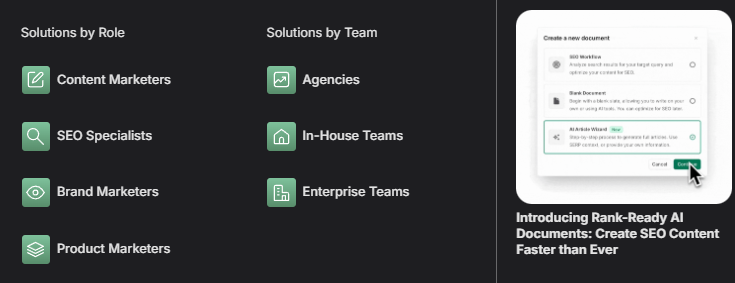
FAQs
1. Can Frase.io write an entire blog post automatically?
Yes, Frase’s AI writer can generate complete blog sections or even full drafts. However, for best results, it’s recommended to review and edit AI-generated content to ensure accuracy and tone.
2. Is Frase.io better than SurferSEO or Jasper?
Frase offers a unique blend of content research, brief creation, and AI writing, which makes it different from tools like Surfer (which is primarily for SEO) and Jasper (which focuses more on creative AI writing). Many users combine Frase with SurferSEO or use it as an all-in-one alternative.
3. What kind of content can I create with Frase.io?
You can create SEO blog posts, listicles, product reviews, email content, landing pages, FAQs, and even chatbot scripts. Frase adapts to various content types and industries.