If you’re looking for a professional-grade voiceover solution without hiring a voice actor or booking a recording studio, Murf AI might be what you need. As artificial intelligence continues to advance, Murf AI is positioning itself as a serious tool for content creators, educators, marketers, and businesses. It provides high-quality, natural-sounding voiceovers that can be generated quickly from written text.
In this review, we’ll explore what Murf AI offers, how it compares to other platforms, and whether it’s the right tool for your voiceover projects.
What Is Murf AI?
Murf AI is an online text-to-speech (TTS) platform that uses advanced AI models to turn written scripts into natural, human-like speech. It’s designed for a wide range of users, including eLearning content creators, marketing professionals, YouTubers, podcasters, and business teams.
Launched in 2020, Murf AI has grown in popularity due to its balance of professional-grade audio, ease of use, and affordability. With its all-in-one voiceover studio, you can not only generate speech but also sync it with visuals, add music, and collaborate with teammates in real time—all from your browser.
Unlike some TTS tools that focus solely on voice generation, Murf goes further by including video editing, project management, and audio post-processing, making it especially attractive for those creating multimedia content.
Key Features of Murf AI
1. Studio-Quality Voiceovers
One of Murf’s standout features is the realism of its voices. The speech output includes natural pitch shifts, rhythm, and timing, making it far more lifelike than basic text-to-speech engines. This is essential if you’re creating professional content for clients, students, or customers who expect a polished, human sound.
Murf’s voices are not monotone or overly synthetic. The system includes built-in emotional variance and subtle inflections that closely mimic real human speech. This helps maintain listener engagement and enhances clarity, especially in long-form content like courses or narrated presentations.
2. Wide Voice Library
Murf includes over 120 AI-generated voices in more than 20 languages and regional accents. Whether you need a friendly tone for a tutorial or a formal, authoritative voice for a company briefing, the platform offers options that cover a broad range of use cases.
Each voice comes in multiple styles or moods, such as professional, conversational, energetic, or calm, which helps you match the tone to the message you’re trying to deliver. This diversity is critical for businesses targeting international markets or producing multilingual content.
3. Voice Cloning (Beta)
Murf has introduced a voice cloning feature in beta for select users. This allows you to create a digital replica of a real voice using a small sample of audio. Once trained, the cloned voice can be used across all Murf projects for consistent branding or personal storytelling.
At the time of writing, voice cloning is not available to free-tier or basic users—it’s only accessible under the Pro or Enterprise plans. While it’s still in development, the results are promising and can be especially useful for creators and brands that want a unique voice identity.
4. Built-in Audio and Video Editing
Murf’s online editor makes it easy to create complete voiceover videos. You can upload your presentation or video slides, write or paste a script, sync the audio to your visuals, and export the final result—all without needing separate software like Adobe Premiere or Audacity.
You can also add background music from Murf’s built-in library, adjust speech timing, or rearrange content using a simple timeline interface. These tools reduce the need for outsourcing production or jumping between different platforms.
5. Team Collaboration Features
Murf is built with businesses and remote teams in mind. Multiple users can collaborate on the same project, leave feedback, and access shared folders. This makes it an efficient solution for marketing departments, instructional designers, or agencies working on high-volume content.
The platform also allows admin-level permissions, which is useful for managing large teams or freelancers while keeping brand standards consistent.
What We Like About Murf AI
- Voices are natural and professional sounding
- Easy to use, even for non-technical users
- Removes the need for recording equipment or professional studios
- Ideal for creating corporate videos, eLearning modules, and ads
- Provides a wide range of export options (MP3, WAV, and video formats)
- Offers a scalable solution for growing teams or businesses
What Could Be Better
- Voice customization is somewhat limited. Unlike tools like ElevenLabs, Murf does not yet allow deep control over individual word pacing, emotional emphasis, or inflection.
- Voice cloning is restricted to higher-tier users and still in beta. Not everyone can access this feature, and its capabilities are not yet as mature as other dedicated voice-cloning platforms.
- Some voice styles feel less dynamic during long narrations, especially for more emotive content.
Murf AI Pricing (2025)
Murf offers flexible pricing plans to accommodate both individual users and enterprise teams:
| Plan | Price (Monthly) | Features Included |
|---|---|---|
| Free | $0 | 10 minutes per month, limited voice selection, watermark on output |
| Basic | $19 | 2 hours/month, access to all standard voices, commercial use rights |
| Pro | $39 | 4 hours/month, access to voice cloning (beta), faster processing, priority support |
| Enterprise | Custom Pricing | API access, team features, voice cloning, advanced controls, custom voice models |
This pricing structure makes Murf more accessible than hiring human voice actors or professional studios, especially when scaling up production across multiple projects.
Best Use Cases for Murf AI
Murf is highly adaptable and suits a range of real-world applications:
eLearning and Online Training
Instructors and training developers can create clear, engaging lessons without recording audio manually. You can sync narration with visual slides and export complete videos for LMS platforms or YouTube.
Marketing and Advertising
Whether you’re building product demos, explainer videos, or audio ads, Murf can help you deliver polished messages quickly. Marketers often use it to create multiple variants of ads for A/B testing or local language versions.
Business Presentations and Internal Communication
Add high-quality narration to presentations, product walkthroughs, or internal announcements without relying on external vendors or in-house voice talent.
YouTube and Social Media Content
Creators who want to speed up production or maintain anonymity can use Murf to narrate their videos consistently. It’s especially useful for tutorial channels or faceless YouTube brands.
Accessibility and Inclusion
Murf can also help make digital content more accessible. You can convert written documents into audio for those with visual impairments, reading difficulties, or non-native language needs.
Final Verdict: Is Murf AI Worth It?
Yes—Murf AI is one of the best text-to-speech platforms available in 2025 for professionals who need fast, reliable, and realistic voiceovers. Its strength lies in its ease of use, wide voice selection, built-in editing tools, and ability to support collaborative workflows.
While it may not offer the most granular control over tone or emotion, it’s more than sufficient for most business and educational needs. The voice cloning feature, though limited in availability, shows strong potential and adds to its appeal.
If you’re a content creator, marketer, teacher, or business team looking to scale your voiceover production efficiently, Murf AI is a highly capable tool worth trying.ers clear, professional audio—Murf AI is definitely worth a try.

If you’re not interested in this specific tool, you can look for different options here
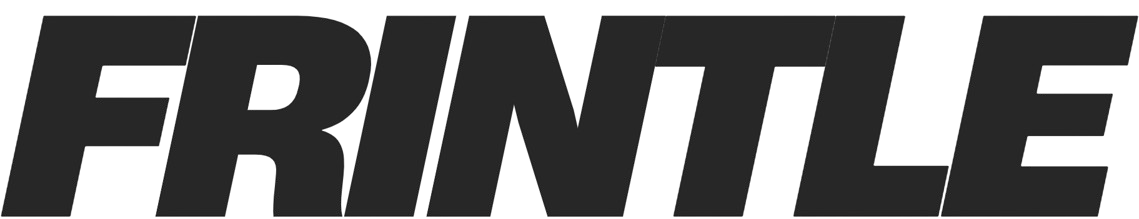
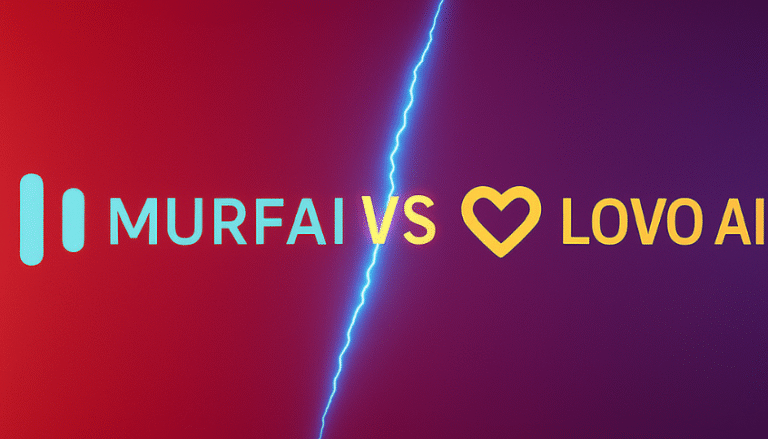
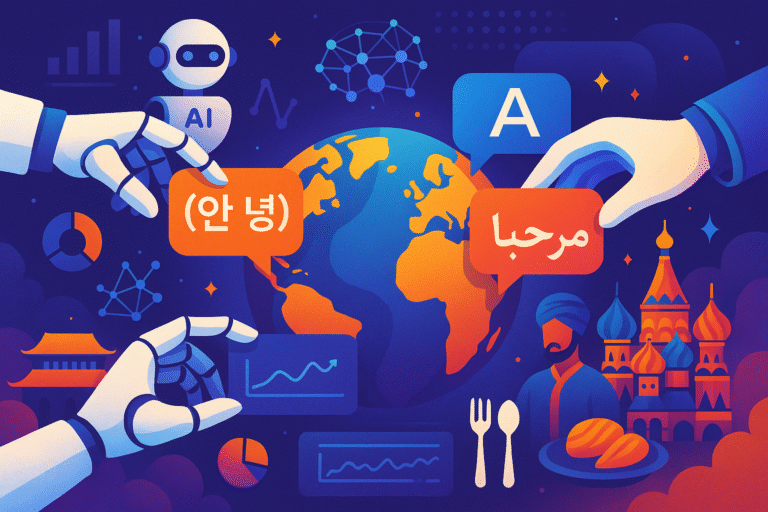
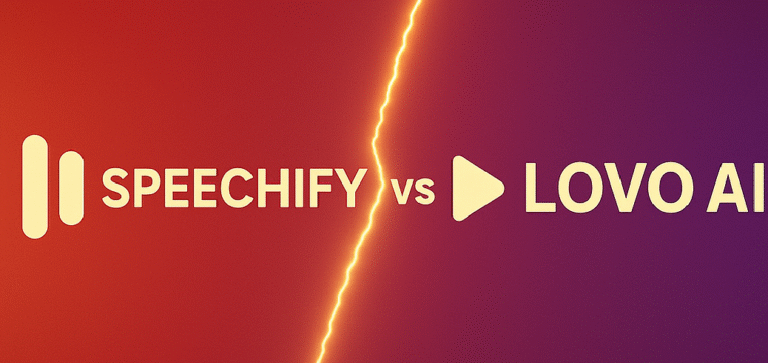
[…] For a more detailed review click here […]
[…] you’re looking for an in-depth review of Murf.ai or Speechify, click on the […]
[…] here to read more about Murf.ai and […]