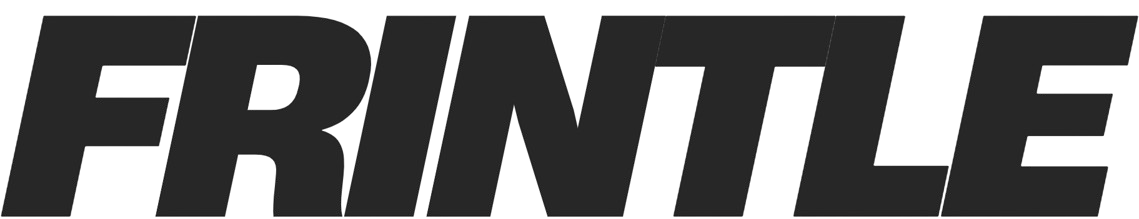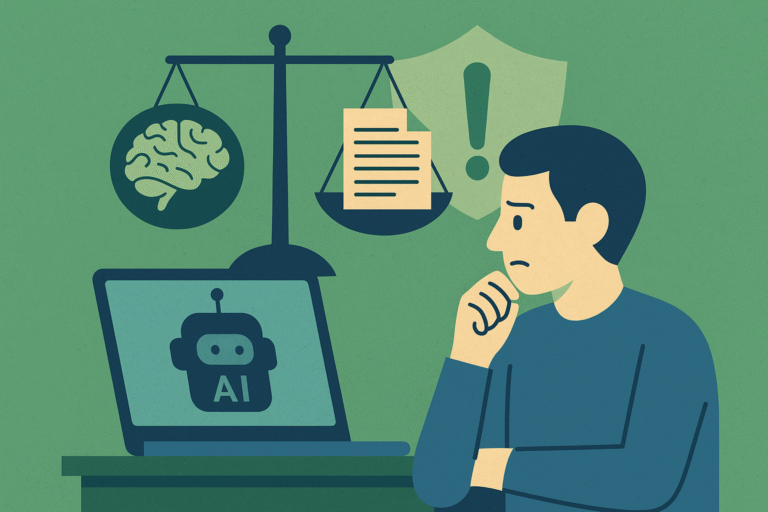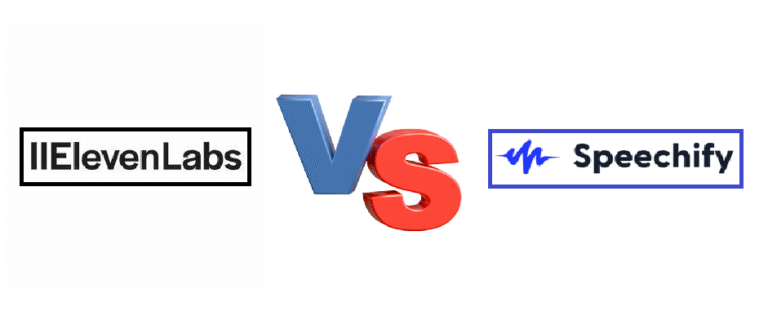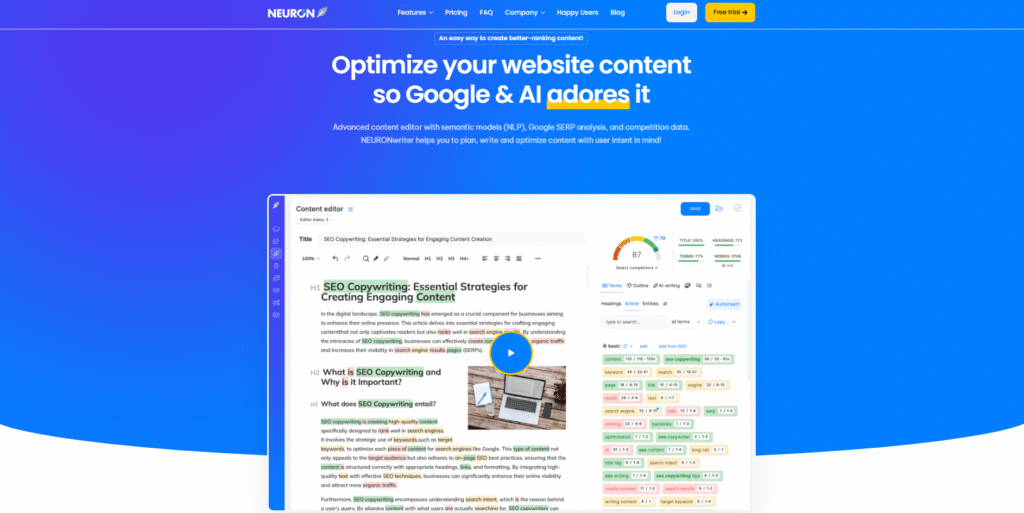
NeuronWriter is a content optimization and AI writing tool designed to help you produce high-quality, SEO-friendly articles that rank on Google. It combines AI writing assistance with semantic keyword analysis and competitor data, giving you a structured path to create content that meets both user intent and search engine standards.
In this tutorial, you’ll learn exactly how to generate content with NeuronWriter, step by step, followed by an overview of what the content generator can do and answers to common questions.
➡️Visit NeuronWriter’s Official Website⬅️
Step 1: Log in to NeuronWriter
To get started, visit neuronwriter and log into your account. If you don’t have one, sign up for a free trial or subscribe to a plan based on your needs.
Once inside, you’ll be greeted with a clean, user-friendly dashboard where you can manage your content projects.
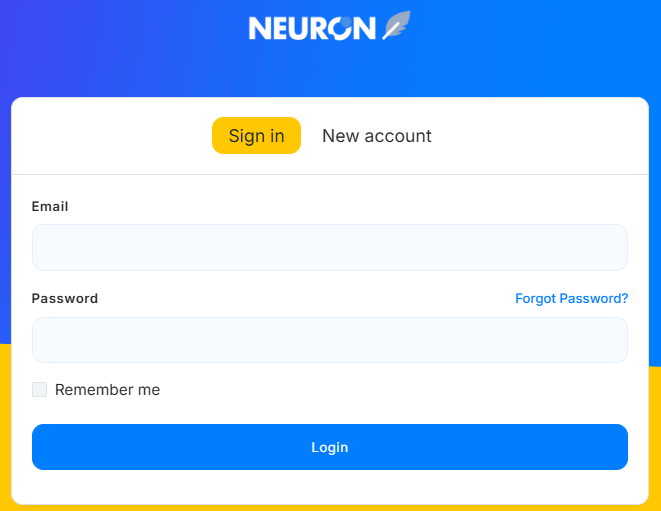
Step 2: Create a New Project
A Project in NeuronWriter helps you organize your content by website or niche.
- Click on “+ New Project” in the dashboard.
- Enter your project name — usually your website or brand.
- Select the language and market you’re targeting, such as English (US) or Spanish (Mexico).
- Click Create.
You can create multiple projects to manage different websites, niches, or clients.
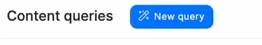
Step 3: Perform a Keyword Search
Each article you create starts with a target keyword or keyphrase.
- Inside your project, click “New Analysis.”
- Type your main keyword (e.g., “how to write an SEO blog post”).
- Choose the language and target Google location (e.g., United Kingdom, Canada, etc.).
- Click Search to begin the analysis.
NeuronWriter will now crawl and analyze the top-ranking pages on Google for that keyword, extracting detailed SEO data.
Step 4: Analyze the SERP and Select Competitors
Once the analysis is complete, you’ll be presented with a SERP overview showing:
- The top-ranking competitors
- Word count, number of headings, and readability scores
- An overall content score for each page
You can select which competitors to use as the basis for your content guidelines. Ideally, choose 3–5 pages that most closely match your content goals.
NeuronWriter will generate an SEO brief based on the structure, keyword usage, and semantics of those selected pages.
Step 5: Launch the Content Editor
Click the “Start Writing” button to open NeuronWriter’s editor. This editor is your workspace for drafting and optimizing content.
You’ll see:
- A live Content Score tracker at the top.
- A sidebar with recommended keywords and terms to use.
- A suggested word count and heading structure based on your chosen competitors.
This real-time guidance helps ensure you stay aligned with what’s currently working in the SERP.
Step 6: Generate Content Using AI
NeuronWriter comes with a powerful AI writing assistant to help you produce content faster.
To use it:
- Click the “AI Templates” button from the right-side menu or directly within the editor.
- Choose from a variety of writing modules, such as:
- Article introductions
- Blog outlines
- Paragraph expansions
- Listicle sections
- Meta titles and descriptions
- Product descriptions
- FAQs
- Provide a short prompt or topic description. For example: “Benefits of using green tea for weight loss.”
- Click Generate and the AI will produce content instantly.
You can insert the generated text directly into your editor, edit it for clarity, and expand or regenerate as needed.
Step 7: Optimize Your Content
NeuronWriter isn’t just about writing — it’s about writing content that ranks.
Here’s how to optimize effectively:
- Use the recommended terms and entities. As you write, the tool tracks which semantically related keywords you’ve included.
- Follow the suggested word count and header structure to match what’s performing in the SERPs.
- Maintain a high content score — typically 70 or above — to indicate your article is well-aligned with competitors.
- Use H1, H2, and H3 headings appropriately to structure your article.
- Add internal links, FAQs, and rich snippets to boost SEO value.
What Can You Do with the NeuronWriter Generator?
NeuronWriter isn’t just a basic AI writer. It’s an advanced content creation platform. Here’s what you can do:
- ✅ Write full blog articles using AI prompts and structured outlines.
- ✅ Generate topic ideas, FAQs, and meta tags automatically.
- ✅ Optimize for semantic SEO using NLP-powered keyword suggestions.
- ✅ Rewrite or enhance existing content by importing your drafts.
- ✅ Create SEO content briefs based on live SERP data.
- ✅ Track your performance using content scores and update suggestions.
- ✅ Plan a full content strategy with topic clusters and content calendars.
- ✅ Collaborate with writers and editors via shared projects.
NeuronWriter is ideal for bloggers, SEO agencies, content marketers, affiliate sites, and even local businesses that need better Google visibility.
Conclusion
NeuronWriter empowers you to create content that not only reads well but performs well. By combining AI-powered writing with SEO-driven research, it offers a complete solution for content creation — from keyword analysis to SERP-based optimization.
If you’re looking for a tool that helps you write smarter, faster, and rank higher, NeuronWriter is one of the best choices in today’s AI writing landscape.
FAQs
1. Can I generate an entire article in NeuronWriter using AI?
Yes, you can generate full-length articles by combining AI-generated intros, outlines, and paragraphs. However, it’s best to manually review and optimize for accuracy and SEO alignment.
2. How accurate are the content scores in NeuronWriter?
The content score is based on real competitor data from Google’s top results. While not a guarantee of ranking, a high score indicates that your article meets current content standards.
3. Is NeuronWriter better than other AI writing tools like Jasper or Frase?
NeuronWriter shines in SEO-focused content creation, thanks to its SERP analysis, semantic keyword suggestions, and content score tracking. While tools like Jasper are stronger in freeform writing, NeuronWriter offers a more structured SEO-driven workflow.