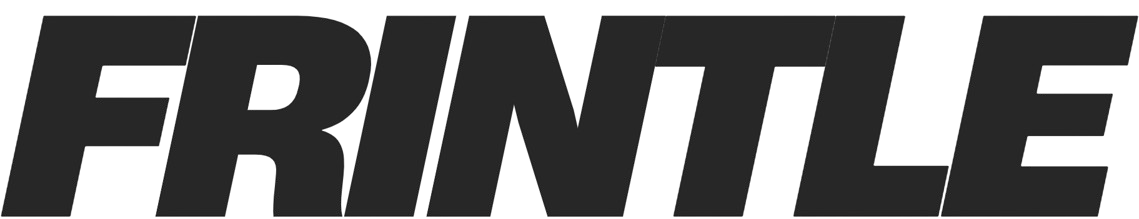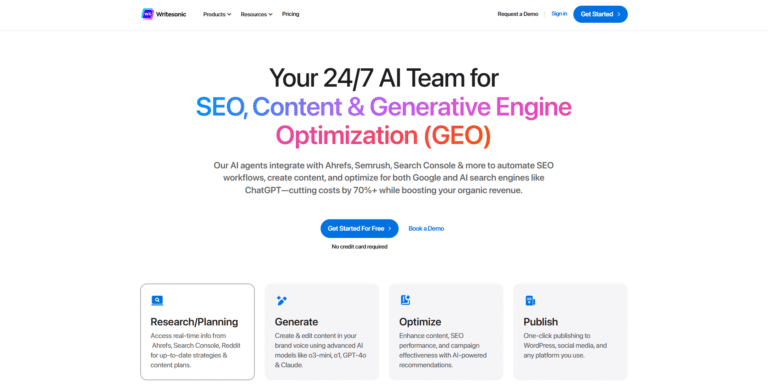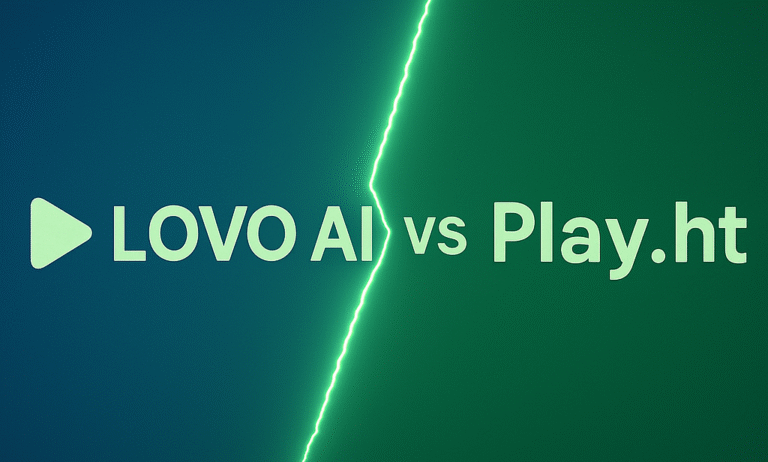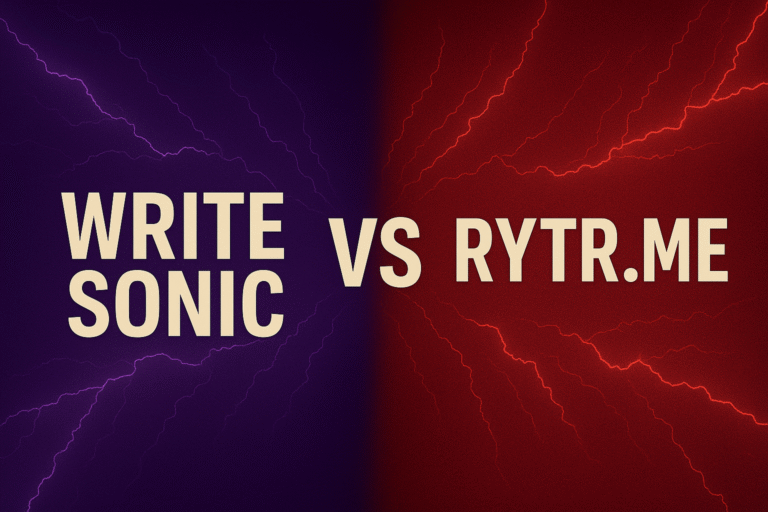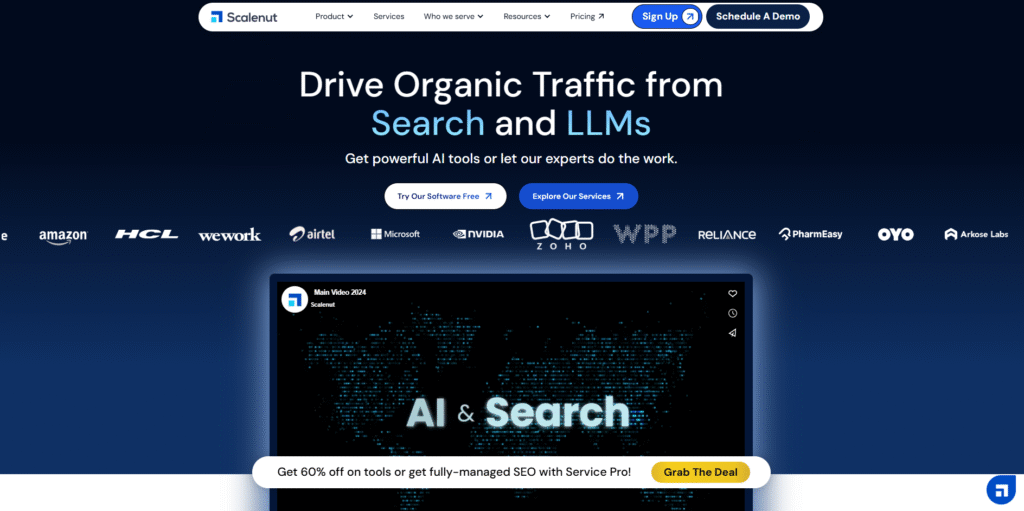
In the ever-evolving world of content marketing, tools like Scalenut have emerged as game-changers. Whether you’re a blogger, content strategist, or SEO professional, Scalenut simplifies the content creation process with AI-powered research, planning, and writing tools—all in one platform.
In this tutorial, we’ll walk you through how to use Scalenut step by step, so you can start creating high-ranking, engaging content that drives organic traffic.
➡️Visit Scalenut’s Official Website⬅️
What is Scalenut?
Scalenut is an AI-powered SEO and content creation platform that helps users plan, research, and write SEO-optimized content at scale. It combines keyword research, competitor analysis, content briefs, and AI writing into one workflow—making it ideal for bloggers, agencies, and businesses looking to boost their online visibility.
Step 1: Sign Up and Explore the Dashboard
1.1 Create an Account
To get started, visit and sign up using your email or Google account. Scalenut offers a free trial, so you can explore its core features without upfront payment.
1.2 Navigate the Dashboard
Once logged in, you’ll land on the dashboard. Here’s a quick overview of what you’ll see:
- SEO Hub – for content planning and optimization
- AI Copywriter – for short-form content like ads and social media posts
- Cruise Mode – for long-form blog generation
- Topic Cluster – for building keyword clusters around a core topic
Each tool is tailored for a different stage of the content creation process.
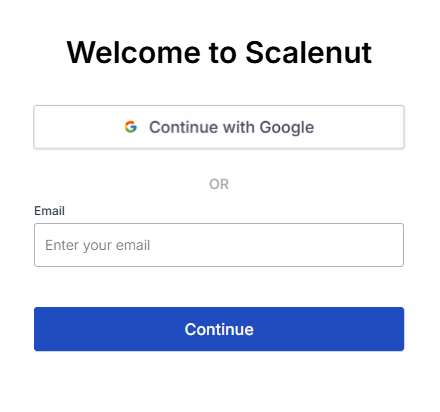
Step 2: Use the SEO Hub to Plan Your Content
2.1 Create a New SEO Document
Click on SEO Hub > Create New Report. Enter your primary keyword and select the location (country and language). Scalenut will now analyze the top-ranking pages for that keyword and generate a comprehensive SEO report.
2.2 Analyze the SEO Report
Once the report is ready, open it to access:
- Top 30 Competitor URLs
- Recommended word count
- Average readability level
- Semantic key terms to include
- Suggested headings and questions
Use this as your roadmap for content creation. The SEO report ensures you’re aligning your article with search intent and current SERP trends.
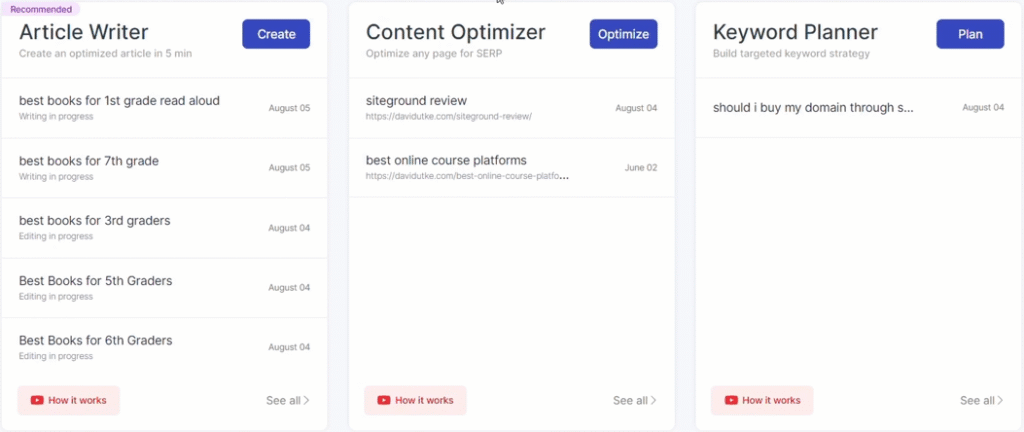
Step 3: Generate a Content Outline with Scalenut
3.1 Use the AI to Build an Outline
In the same SEO Report, go to the Outline tab. Scalenut suggests an H1, H2s, and H3s based on your competitors and keyword data. You can:
- Use Scalenut’s auto-generated outline
- Manually adjust headings
- Add or remove sections as needed
This step ensures your content has a logical structure and covers all necessary subtopics.
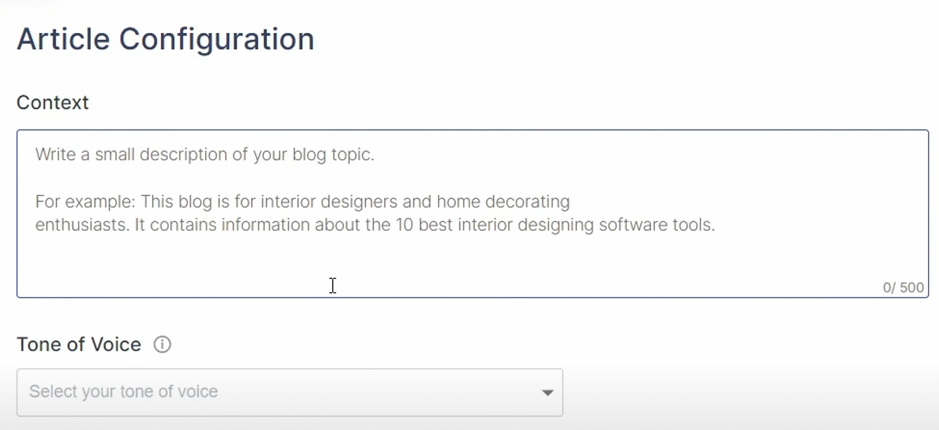
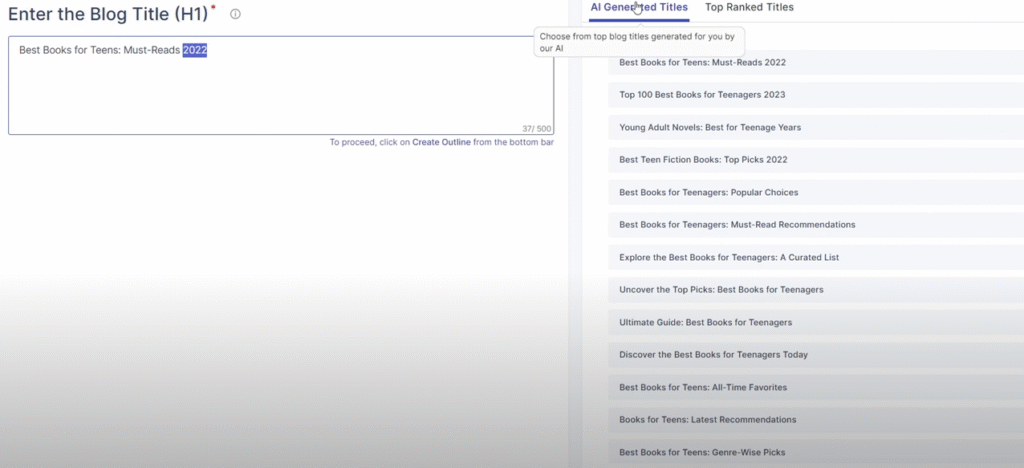
3.2 Customize the Outline
Before moving on, take a moment to personalize the outline based on your brand voice, audience, or preferred format. For instance, you may want to convert a section into a FAQ or add a case study.
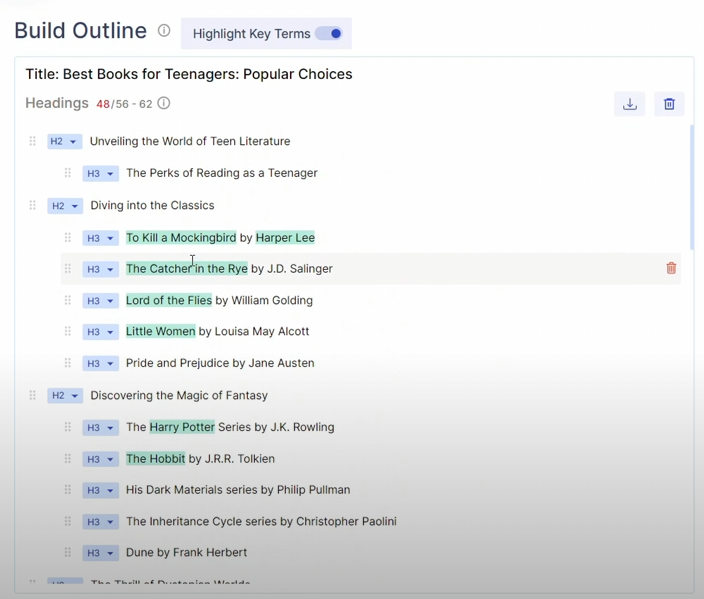
Step 4: How to Use Scalenut Cruise Mode to Write a Blog
4.1 Launch Cruise Mode
From the SEO Hub, click “Write in Cruise Mode.” Cruise Mode is Scalenut’s guided content builder that takes you through five steps:
- Context – Define your topic and objective
- Title – Choose from AI-generated titles or write your own
- Outline – Review or edit your heading structure
- First Draft – Scalenut writes the full article using AI
- Optimization – Refine your draft using SEO insights
4.2 Review the First Draft
Scalenut will generate a complete draft based on your selected outline. It will also include relevant key terms and maintain an SEO-friendly tone.
Take this opportunity to:
- Add internal and external links
- Include original insights or examples
- Format for readability (bullet points, short paragraphs)
Step 5: Optimize with the SEO Editor
5.1 Use the Real-Time Optimizer
In the editor, you’ll see a Content Grade along with suggestions like:
- Missing key terms
- Suggested word count
- Readability score
- Plagiarism checker
Scalenut compares your draft against the top-ranking pages and shows what you need to improve.
5.2 Add Missing Terms
On the right panel, you’ll see a list of recommended key terms. These are semantically related keywords pulled from top-ranking competitors. Incorporate these naturally into your content.
5.3 Improve Readability
Scalenut provides a Flesch-Kincaid readability score. Aim for a score that matches your audience (e.g., 60–70 for general blog readers). Break long sentences, avoid jargon, and use active voice to improve flow.
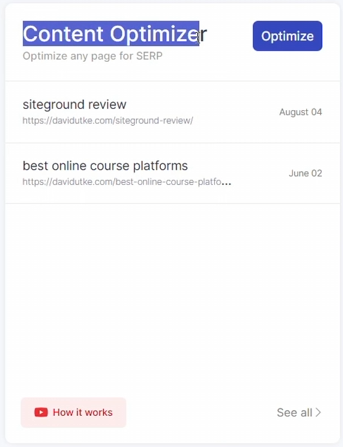
Step 6: Finalize and Export Your Content
6.1 Polish the Draft
Before exporting, manually:
- Check for grammar and spelling errors
- Add meta title and meta description
- Include a call-to-action (CTA)
6.2 Export or Copy
You can export your content in multiple formats:
- Download as .docx
- Copy to clipboard
- Directly publish to WordPress (with integration)
This makes it easy to move your optimized content into your CMS or workflow.
Bonus: How to Use Scalenut Topic Clusters for SEO Strategy
If you’re planning a full-scale content strategy, head over to the Topic Cluster tool.
7.1 Enter a Broad Keyword
Scalenut will generate related keyword clusters grouped by intent (informational, transactional, navigational).
7.2 Build a Pillar + Cluster Content Plan
Use this data to:
- Create pillar posts for broad terms
- Write supporting cluster articles for specific subtopics
This approach helps you dominate an entire keyword category and improves internal linking for SEO.
Final Thoughts
Scalenut offers a powerful all-in-one workflow for planning, writing, and optimizing SEO content. From real-time SERP analysis to AI-generated blog drafts and optimization tips, it handles every part of the content creation process.
By following this tutorial on how to use Scalenut, you can:
- Identify keyword opportunities
- Generate outlines and content with ease
- Optimize based on real SERP data
- Maintain quality and SEO best practices
Whether you’re a solo blogger or managing a content team, Scalenut will save you hours of manual work and help your content perform better in search engines.
Frequently Asked Questions (FAQ)
❓1. Is Scalenut good for beginners in SEO and content writing?
Yes, Scalenut is beginner-friendly. Its guided workflows like Cruise Mode and SEO Hub simplify keyword research, content structuring, and writing. Even if you’re new to SEO, Scalenut provides clear suggestions and real-time optimization feedback to help you create quality content.
❓2. Can I use Scalenut to write and optimize long-form blog posts?
Absolutely. Scalenut’s Cruise Mode is specifically designed for long-form content. It helps you build outlines, generate full blog drafts, and optimize them using SERP data and NLP terms, ensuring your post is both comprehensive and search-friendly.
❓3. How does Scalenut help with SEO content planning?
Scalenut offers tools like the SEO Hub and Topic Clusters to plan content around high-intent keywords. It analyzes top-ranking competitors, suggests content structure, and identifies related terms to include, helping you target the right audience and improve search rankings.
Click here if you’re interested in discovering different tools than Scalenut