IIn a world overwhelmed by information—emails, articles, PDFs, textbooks—keeping up with everything you want or need to read is nearly impossible. That’s where Speechify comes in. More than just another text-to-speech tool, Speechify is an AI-powered voice generator designed to help users consume content faster, more conveniently, and more accessibly.
Whether you’re a student, a multitasking professional, or someone navigating dyslexia, ADHD, or vision challenges, Speechify aims to make reading effortless by turning any text into high-quality audio.
But how does it actually perform in 2025? After testing it across devices, features, and subscription tiers, here’s what I discovered.
What Is Speechify?
Speechify is a cross-platform text-to-speech app powered by artificial intelligence. Its core function is to read out digital and printed text in natural, human-like voices. Whether it’s a webpage, a Google Doc, a scanned textbook, or a lengthy PDF, Speechify can instantly turn it into speech.
Available on iOS, Android, Mac, Windows, and as a Chrome extension, Speechify offers impressive accessibility and cloud syncing, letting users switch between devices without losing their place in a document.
Its seamless design, coupled with the ability to import or scan nearly any kind of text, makes it one of the most flexible tools on the market.
Who Uses Speechify?
While Speechify initially gained traction among students and readers with learning differences, its appeal has broadened significantly.
- Busy professionals use it to listen to business reports, market analysis, or meeting notes during commutes or workouts.
- Language learners rely on it to improve pronunciation and comprehension by hearing native-speaker-like audio.
- Individuals with dyslexia, ADHD, or vision impairments benefit from improved access to written content.
- Multitaskers use it to absorb books or documents while cooking, exercising, or commuting.
- Writers and editors often listen to drafts aloud to catch awkward phrasing or grammatical errors.
Whether for productivity, learning, or accessibility, Speechify fits into a wide range of daily routines.
Key Features of Speechify
1. High-Quality, Natural Voices
One of Speechify’s most impressive features is its voice quality. With access to over 200 AI-generated voices across 60+ languages, the voices are fluid, expressive, and far from robotic.
Users can adjust reading speed from 0.5x up to 5x, which is excellent for power listeners who want to absorb information quickly. Premium users even get access to celebrity voices such as Snoop Dogg and Gwyneth Paltrow, offering a fun and engaging twist for entertainment or learning.
2. OCR (Optical Character Recognition)
Speechify makes printed content accessible with its powerful OCR feature. Just take a picture of any printed page—textbook, receipt, flyer, restaurant menu—and Speechify will scan and read it aloud.
This function is especially helpful for students with physical textbooks or professionals dealing with printed reports. It works remarkably well, even when the paper is curved, wrinkled, or less than perfect.
3. Web and App Integration
You can upload your documents (PDF, Word, etc.), paste in text, or use the Chrome extension to read entire websites aloud. It also works with apps like Apple Books, Kindle, Dropbox, and Google Drive.
Unlike some apps that feel isolated, Speechify integrates directly into your daily digital tools, making it easy to add voice functionality to how you already work or study.
4. Cross-Platform Sync
Speechify’s syncing system is another underrated but powerful feature. Start listening on your phone during your morning commute, and pick up right where you left off on your laptop in the afternoon.
Everything is saved in the cloud, including your document position, highlights, and notes—making it easy to stay organized across devices.
5. Personalization and Playback Controls
Speechify offers more than just voice options. Users can customize the experience in the following ways:
- Change tone, gender, and accent of voices
- Adjust playback speed between 0.5x and 5x
- Organize content into folders
- Highlight, annotate, and save bookmarks
This is particularly useful for serious readers who want more than passive listening. Whether you’re absorbing academic material or reviewing legal documents, you have control over how the content is consumed.
Speechify Pricing (2025)
Here’s a breakdown of the platform’s current pricing:
| Plan | Features | Price (Monthly) |
|---|---|---|
| Free | Limited voices, basic reading speeds, no OCR | $0 |
| Premium | 200+ voices, OCR, high-speed playback, offline access | $11.58 (annual billing) |
| Audiobooks | Unlimited access to 60,000+ audiobook titles | $9.99 (annual billing) |
| Speechify Studio | Voice cloning, content creation tools, 1000+ voices, multi-language use | From $99/month |
The Free plan is great for casual users, while Premium and Studio are built for heavy listeners and content creators.
Pros: What Speechify Does Well
- Polished interface: Clean, user-friendly UI across all devices.
- Exceptional voice quality: Some of the most natural voices available in TTS.
- Seamless syncing: Move between devices effortlessly.
- Improves accessibility: A game-changer for those with reading disabilities or learning differences.
- Fast performance: Quick document load times and accurate voice rendering.
Cons: Where Speechify Falls Short
- Free tier limitations: Users are quickly funneled toward a paid plan.
- Premium price: At over $11/month, it’s expensive compared to some competitors.
- No voice editing (without Studio): You can’t control intonation or emotion unless you upgrade.
- Proper noun pronunciation: Occasionally struggles with names or technical terms.
Best Use Cases
- Students: Speed through chapters while walking, reviewing notes while commuting.
- Professionals: Stay informed by listening to industry reports or business briefings hands-free.
- Language learners: Hear how native speakers pronounce words and phrases.
- Content creators: Use Studio to build voiceovers for videos, podcasts, or apps.
- Anyone with reading challenges: Dyslexia, ADHD, visual impairments—all benefit from audio-first access.
Final Verdict: Is Speechify Worth It?
Yes—Speechify is one of the most polished and powerful AI voice tools available today. It combines top-tier voice quality, intuitive design, strong cross-platform integration, and an ever-expanding list of features tailored for accessibility and productivity.
While it’s not the most budget-friendly option—especially for those just dabbling—it excels for those who plan to use text-to-speech regularly. The Premium experience feels genuinely valuable, especially if you’re serious about learning, working, or reading through listening.
Start with the free version to explore the basics, but if you rely on reading for work, school, or personal development, Speechify Premium or Studio is absolutely worth the investment in 2025.

Interested in different voice tools? Click here
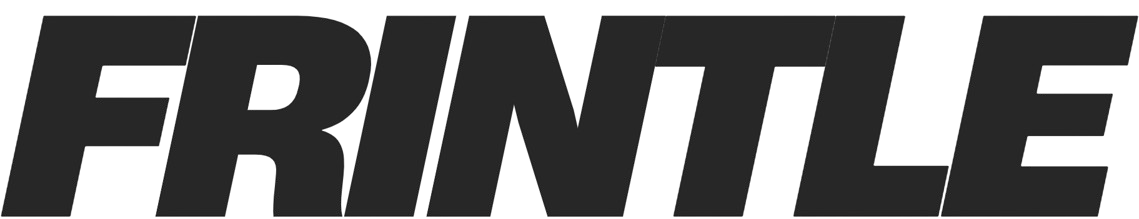
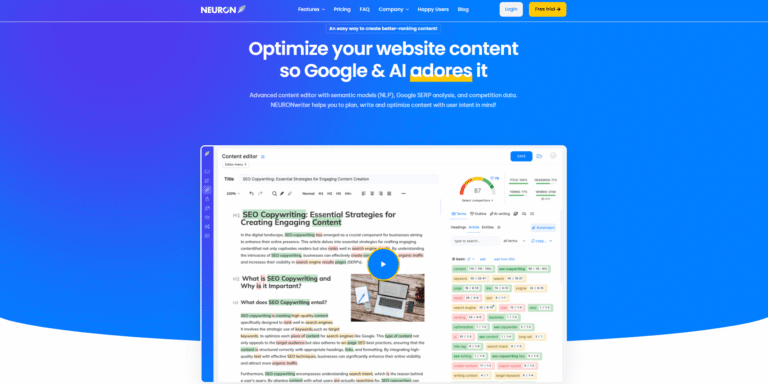
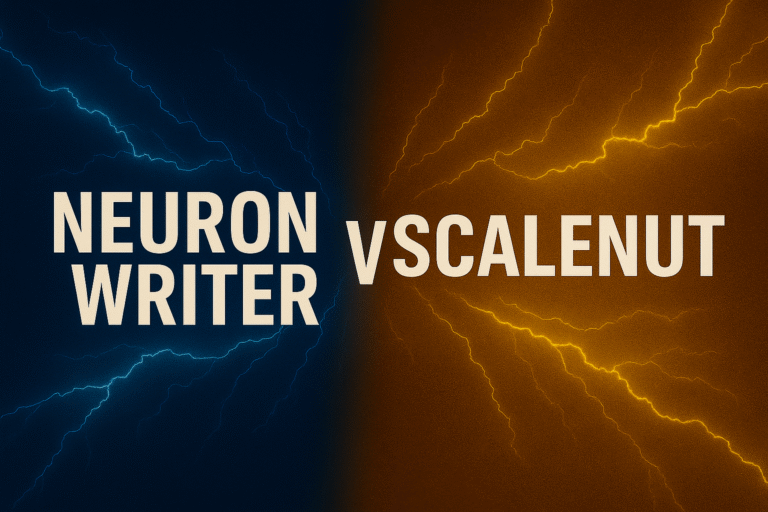
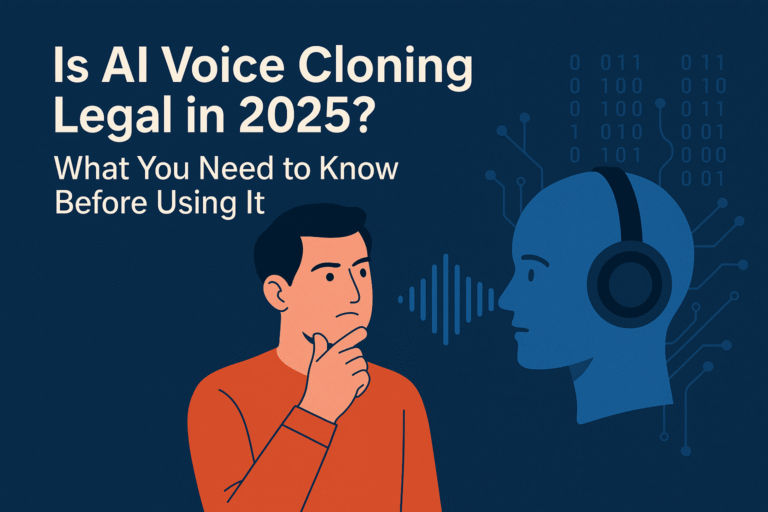
[…] For a more detailed review click here […]
[…] here for Speechify’s in-depth review or here to find different voice generation […]
[…] on the tool you would like to read more about:Speechify […]
[…] text to read more about these tools:Speechify […]
[…] you’re looking for an in-depth review of Murf.ai or Speechify, click on the […]